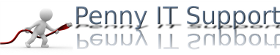If you are someone like the author of this post, well, I found the original Lego Mindstorms kit of my son in the basement. Just looking at, closing my eyes, I went back 20 years ago when we first setup everything and played with. It was great ...
Now, with the box in my hand, I wondered if I still could set it up for my grandson. Of course, a lot of things changed since, a lot of new alternatives, new robots, new versions, on new platforms, yet I find somehow this piece of vintage ageless with all the basics there, great for my grandson to start with, for I could make it work...
...First I inspected the box and found 99% of the content intact including both the original CDs (some spare parts mixed with other Lego stuffs of my son), so that was the good news. The bad, well, the masterpiece of this system is the programming and downloading your program to the RCX 1.0/1.5 core computer (brick), so that you could make your robot or your rover do all the challenges you want to, but then, this required a Windows 95/98 computer, and where to find such these days ? Well, I could turn to eBay, but what's the point in that ?
To cut to the chase, I succeeded, by the curtesy of this post I already mentioned; it was like a beacon for my project for I found all the hints necessary to get it work, though I needed to make some personal adjustments, I share here.
I won't focus on all the parts on the Lego Mindstorms system. They are well detailed in the post.
I will focus on stetting up the computer for programming and downloading the program to the RCX 1.0/1.5 device.
I tested several configurations including Windows7 PCs with USB to Serial COM devices running the Lego Mindstorms program as legacy, but the configuration which worked is this one:
- The main OS was a Windows XP SP3 (basic XP will do, but the SP3 comes with a lot of features, mainly concerning network connectivity. If you ever want to connect to Internet with, you would go with the SP3). So I needed a computer on which I was still able the install Windows XP, with classic ATA or SATA disks (the installation won't work on SSD or NVMe disks), a CD player and Serial interface (9 pins or 25 pins with adaptor 25 to 9). I also needed a computer for which I would find chipset drivers for XP. Basic VGA graphic 800X600 would do for the graphic part, but I needed to get working the audio device because at the first run, Lego Mindstorms program starts with a mandatory two parts tutorial with audio description and for some interactive parts of the tutorial, you won't know what to do without audio capability.
- I found a vintage HP Compaq 6200 Pro
 which suited well for task. I installed it with Windows XP SP3 along with all the drivers still available for XP on the HP support site (I even could actually activate Windows XP by phone with Microsoft support).
which suited well for task. I installed it with Windows XP SP3 along with all the drivers still available for XP on the HP support site (I even could actually activate Windows XP by phone with Microsoft support). - On top of Windows XP SP3, I installed VMware Player 3.1 with Windows 98 SE as virtual machine. One need to configure the virtual machine to share the resources of the PC: the CD player the Audio device and the Serial device
- Finally, on the Windows 98 SE virtual machine I installed the Lego Mindstorms program
Everything works like charm ! The RCX IR tower connects to the serial interface and is able to download programs to the RCX 1.0 core brick. Here is the test program allowing the Rover 1 to follow the black line on the test pad.
For anyone nostalgic like me, having a complete (or relevantly enough) set of the Mindstorms System 1.5 or later, I could offer support in setting up your computer as follows:
- ISO image for the Windows XP SP3
- VMware Player 3.1 installation program for Windows XP
- ISO image for the Lego Mindstorms program (in case you lost the original CD or want to mount it as virtual drive)
- Windows 98 SE virtual machine to be run in the VMware player, with the Mindstorms System program pre-installed.
Contact me at office@pennyitsupport.eu
UPDATE
Installing Windows XP (even the SP3) on relatively modern computers with SSD drives wont work. XP doesn't recognized the drives so I succeeded since to install a computer with SSD drives in Windows 7 (you can still find Windows 7 ISO images), install on top VMware Player 4.0 and get running the Windows 98 SE with the Lego Mindstorms program ISO image as a virtual machine.
For anyone nostalgic like me, having a complete (or relevantly enough) set of the Mindstorms System 1.5 or later, I could offer support in setting up your computer with the following pieces:
- ISO image for the Windows 7 (SSD compliant)
- VMware Player 4.0 installation program for Windows 7
- ISO image for the Lego Mindstorms program (in case you lost the original CD or want to mount it as virtual drive)
- Windows 98 SE virtual machine to be run in the VMware player, with the Mindstorms System program pre-installed.
Contact me at office@pennyitsupport.eu